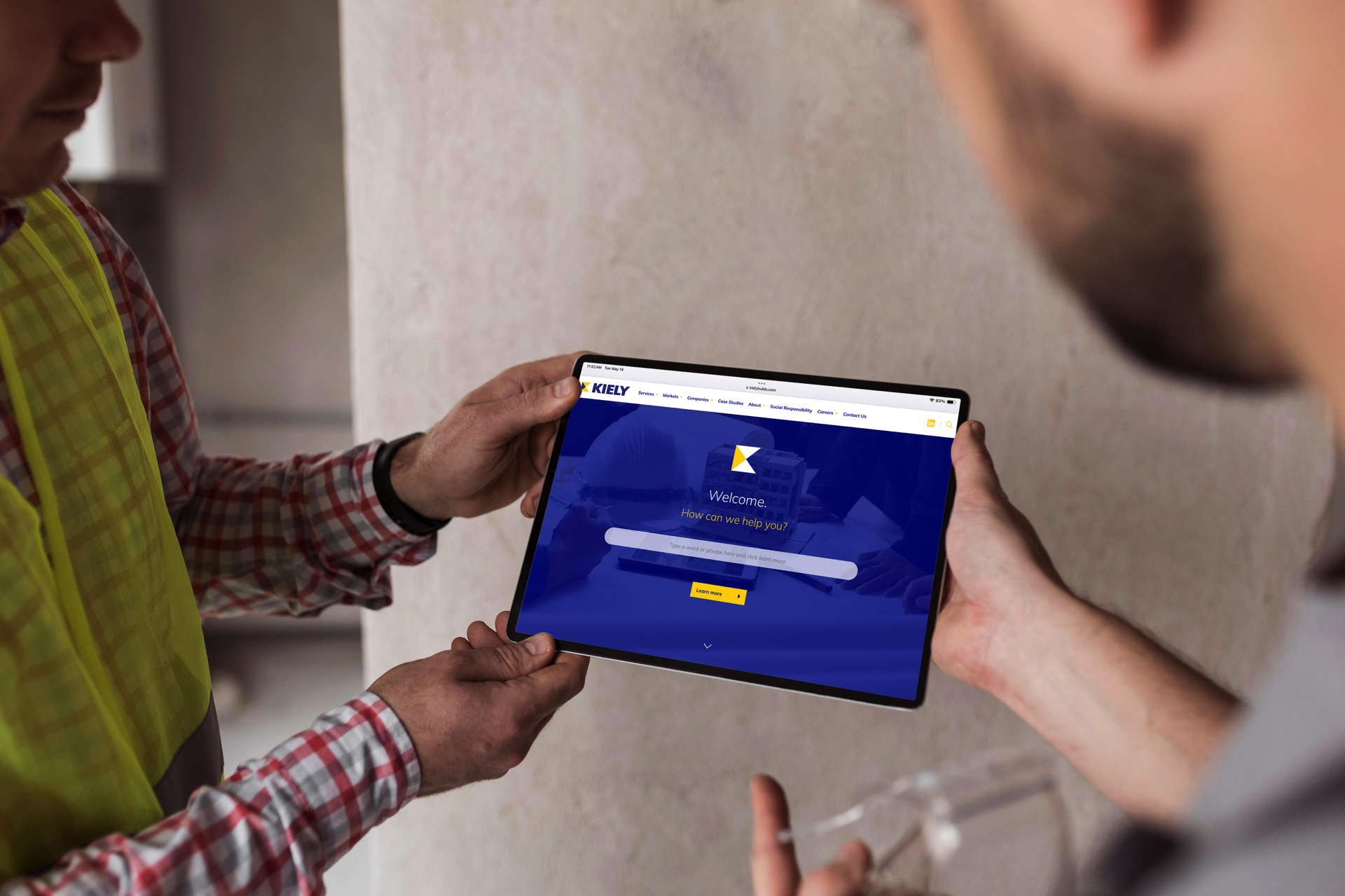Why Navigation Design Matters
Your website’s navigation is its roadmap. Without a clear, intuitive design, users can get lost—and lost users rarely return. User-friendly navigation design patterns are critical for guiding visitors through your site seamlessly. Done right, these patterns reduce frustration, improve engagement, and keep your audience on track to find what they need.
Whether your goal is driving conversions, boosting user satisfaction, or increasing page views, navigation plays a vital role. Let’s explore how leveraging the right navigation patterns can transform your website’s usability and performance.
Introduction to User-Friendly Navigation Design Patterns
Navigation design patterns are proven solutions to common challenges in user experience (UX). They dictate how users find and interact with your content. A successful pattern:
- Aligns with user expectations.
- Minimizes the effort needed to navigate.
- Encourages longer visits and reduces bounce rates.
Why Is User-Friendly Navigation Crucial?
A well-structured navigation system doesn’t just enhance usability—it improves SEO, too. Search engines reward seamless navigation because it signals quality design. Studies show websites with clear navigation enjoy higher engagement rates, more page views, and better customer retention.
For instance, imagine a user landing on your site to find an overwhelming menu with too many options. They’re likely to click away. On the other hand, a clean, predictable navigation design draws them deeper into your site, increasing conversions and loyalty.
Check out how we optimize website design services for seamless navigation and improved usability.
Top User-Friendly Navigation Design Patterns
1. Top Navigation Bar
The top navigation bar is a classic design, prominently placed for immediate visibility.
- Pros: Simple, familiar, and ideal for highlighting key sections.
- Cons: Limited space—overcrowding can confuse users.
- Best For: Sites with a few primary sections, like blogs or small e-commerce platforms.
Example: Online retailers like Shopify use top bars to provide quick access to shopping categories and search features.
2. Sidebar Navigation
Sidebar navigation offers flexibility for content-heavy websites.
- Pros: Provides room for detailed subcategories without cluttering the interface.
- Cons: Less intuitive for mobile users if not optimized.
- Best For: News websites or forums with extensive categories.
Learn how branding and web services enhance usability through structured sidebars.
3. Hamburger Menu
Popularized by mobile-first designs, the hamburger menu keeps interfaces minimal while offering expandable options.
- Pros: Saves space and maintains a sleek design.
- Cons: Risk of hiding critical links or features if overused.
- Best For: Mobile and minimalist sites.
Explore mobile-friendly solutions for intuitive navigation.
4. Breadcrumb Navigation
Breadcrumb trails guide users back through their journey, showing their location within the site hierarchy.
- Pros: Supports user orientation and aids SEO.
- Cons: Not effective for simpler websites.
- Best For: Complex sites with layered categories.
Discover how UX-focused web development integrates breadcrumbs for seamless navigation.
5. Footer Navigation
Footer navigation consolidates secondary links, keeping primary menus clean.
- Pros: Ideal for linking to less critical resources.
- Cons: Users may overlook it as a navigation tool.
- Best For: Including FAQs, privacy policies, or contact details.
Visit our contact page to see an example of strategic footer links.
6. Dropdown Menus
Dropdowns reveal multiple options within a single category.
- Pros: Great for organizing complex hierarchies.
- Cons: Can overwhelm users if not streamlined.
- Best For: E-commerce sites or service providers.
Learn more about dropdown optimization in our case studies.
7. Tab Navigation
Tabs present related information in one location, minimizing clicks.
- Pros: Keeps users engaged without navigating away.
- Cons: Limited space for tabs.
- Best For: Product or information pages.
See how Netwave’s web design solutions prioritize user engagement with tab navigation.
8. Mega Menus
For sites with extensive content, mega menus display multiple categories in one expansive dropdown.
- Pros: Combines breadth and clarity without overwhelming users.
- Cons: Requires thoughtful organization to avoid appearing cluttered.
- Best For: E-commerce or education platforms.
Check out our work portfolio for examples of mega menu implementations.
How to Choose the Right Navigation Pattern
Selecting a navigation pattern starts with understanding your audience and content. Consider:
- Complexity: Is your site simple or content-heavy?
- User Goals: Are visitors seeking specific information or browsing leisurely?
- Device Usage: Does your audience primarily use mobile or desktop devices?
Align your navigation with your business objectives—whether driving conversions or promoting long-form content.
Mobile-First Navigation: Designing for Today’s Users
With mobile users outnumbering desktop users, responsive navigation is critical.
- Touch-Friendly Elements: Ensure buttons are large enough to tap.
- Simplified Menus: Reduce layers to make navigation seamless.
- Priority Links: Highlight the most critical pathways for mobile users.
Best Practices for Navigation Design
1. Consistency
Use the same navigation style across all pages to maintain familiarity.
2. Clear Labels
Descriptive labels prevent user confusion and guide expectations.
3. Feedback
Visual indicators like hover states signal interactive elements.
4. Avoid Overload
Present a manageable number of options to reduce cognitive strain.
Accessibility in Navigation
Accessibility ensures inclusivity for all users. Key considerations include:
- Keyboard Navigation: Allow easy browsing without a mouse.
- ARIA Labels: Help screen readers interpret navigation elements.
Following WCAG standards ensures compliance and enhances usability for diverse audiences.
FAQs on Navigation Design Patterns
What are user-friendly navigation design patterns?
These are structures that make website menus intuitive, helping users find content effortlessly.
How do I improve existing navigation?
Conduct audits, gather user feedback, and refine layouts based on performance metrics.
How does navigation affect SEO?
Clear navigation improves user engagement and helps search engines index your site effectively.
Conclusion
Designing user-friendly navigation is a balancing act between form and function. Whether you use top navigation bars, breadcrumbs, or mega menus, the goal is to make your site effortless to explore. By testing and refining your navigation over time, you can provide a seamless experience that keeps users coming back.
For inspiration and best practices, keep evolving your design based on user feedback and analytics. A well-thought-out navigation system not only enhances usability but also contributes to your website’s overall success.